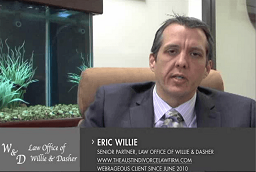Google announced several updates to its Ads platform at the company’s 2019 Marketing Live conference. One of the most interesting things to come out of these updates was conversion action sets. It’s a powerful new feature that allows you to optimize campaigns and analyze performance based on the most relevant conversion action types.

(Pixabay / launchpresso)
Let’s say your law firm is running campaigns for different personal injury victims. One campaign allows people to schedule a consultation while the other is designed to make people fill out lead forms on your website. If your campaigns are meant to encourage different conversion actions, you can set up conversion action sets to use for campaign optimization and reporting.
To understand the practical usage of conversion action sets, it’s crucial to first learn how Google sees Ads-related conversions.
How Google Treats Conversions
When you create a Google Ads campaign, it’s a good idea to use conversion tracking. This enables you to gather visitor data that correlates to the conversion goals and touchpoints you have defined in your Google Ads account. You can use this data to measure the ROI of your PPC efforts, as well as to generate data points to optimize towards (both for yourself and for Google’s algorithm).
Most law firms have various conversion sources that should be tracked. Some examples are:
- Book a free consultation
- Call
- Get a quote
- Subscribe
- Contact us page
You might also have other conversion touchpoints such as content downloads and video views.
The thing you need to understand is how the Ads platform treats these conversion sources by default. It uses all the touchpoints you define at the account level and implements them for all of your PPC campaigns. Plus, if you’re using Smart Bidding, like Target ROAS, Target CPA, or Maximize Conversions, you’re telling the algorithm to optimize for all conversions. This may not seem like a problem at first, but it could lead to serious issues down the road.

Need Google Ads Management Help?
Free Google Ads account review for
qualified clients
Almost 20 years experience
Still can’t figure out the problem with default setting? Let’s simplify this with the help of an example:
Say your Google Ads campaign drives 15 conversions, and the breakdown is:
- 5 calls (calls are the conversion touchpoint you intend to optimize towards)
- 3 sign-ups
- 3 contact us page inquiries
- 2 quote requests
- 2 email subscriptions
If your main goal is calls, your campaign is under-performing as only 5 out of the 15 conversions involved people picking up the phone to contact your firm. The Ads platform, however, treats them equally by default and spends your budget equally to drive more of all these conversions.
So how do you tell the Ads platform to optimize towards the most profitable conversion sources?
By creating – you guessed it – conversion action sets.
Introducing Conversion Action Sets
Conversion action sets essentially enable you to create a set of conversion actions that you can apply to specific campaigns. They let you tweak campaign settings to define which actions to optimize for and populate in the “Conversions” column. Plus, any Smart Bidding strategy you’re using will begin optimizing towards the conversions you define through the new setting.
You can use conversion action sets to:
- Target people at different stages in the customer journey
- Manage budgets by multiple business goals
In the first case, you might create a set for your highest value conversion sources and label it as “Set 1.” Then you create another set for softer and less valuable conversions and name it “Set 2.” What you could do is apply the first set to the campaigns, targeting people ready to schedule a consultation with your firm. The other set could be applied to campaigns targeting prospects in the early stages of the customer journey, such as people who are exploring their legal options.
As a result, you can use conversion action sets to generate the right type of conversions in the right phase of the customer journey, which can help you gain a competitive advantage over other law firms.
Using conversion action sets is also a great way to manage campaign budgets. For instance, you can focus on form sign ups when business is slow and your aim is to generate as many qualified leads as possible. In a future campaign, when you have a bit more budget, you can spend on prospecting and populating the top of your sales funnel with new clients.
The best part of using this new feature is that you can assign a certain value to each action, which can be handy when you’re using the Target ROAS bidding tactic.
How to Create Conversion Action Sets in Google Ads
To set up a conversion action set for your law firm’s Google Ads campaign, follow these steps:
- Open your Google Ads account.
- Select a campaign, and then click “Settings.”
- In Settings, choose the drop-down menu for “Conversions.”
- From the left-hand tab, choose “Conversion action sets.”
- Click the “+” sign to create new conversion action sets, and then follow the on-screen instructions.
Pro tip: If there are some inactive conversions in your Google Ads account, they can’t be used in conversion action sets. The Ads platform requires that you should have two or more active conversions in your account to use action sets.
Keep tabs on your campaigns in the initial weeks after you create a conversion action set. We suggest this because you may have to reduce or increase your Target ROAS or Target CPA campaigns to keep your KPIs in check.
For example, if your main conversions actions cost $60 each on average, and you’ve created conversion action sets to target “top of the funnel” newsletter and email signups, you’ll have to trim your Target CPA bids to better account for these lower value events.
Conclusion
There could be many instances where you may have campaigns that you want to be able to optimize for different conversion actions. With Google Ads conversion action sets, you’re now in a position to apply individual conversion actions to each campaign. Keep in mind that the new setting will override the previous “Include in Conversions” setting at the account level and define conversion actions for a specific campaign (or a group of campaigns). This shouldn’t be an issue unless you’re tracking just one type of conversion for your campaign.
If you like the idea of conversion action sets but are unsure of the setup process, let a specialist from Webrageous create them for you. We not only specialize in Google Ads management for law firms, but we also keep track of the latest developments in the pay-per-click space. Contact us today to learn how we can help define conversion action sets for your business.