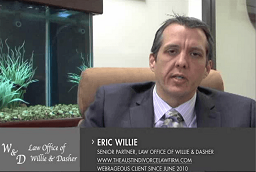Unfortunately, you can’t directly add negative keywords at the campaign level for PMax campaigns.
However, this is a common question and I’ve detailed below some of the
best workarounds and alternatives:
*

(sanjay k j / pixabay)
Add Account-Level Negative Keywords:
* Where to find them: Navigate to your Google Ads account “Settings” ->
“Negative Keywords”
* How they work: These negative keywords apply to all campaigns across
your account, including your PMax campaigns.
* Use Case: Best for excluding terms that are broadly irrelevant to
your business, regardless of the campaign type.
*
Optimize Your Asset Groups:
* Focus your signals: Provide highly relevant text, images, and videos
in your asset groups. This helps Google’s algorithm understand your
target audience better and reduces the chance of showing your ads for
irrelevant searches.
* Target audiences: Use audience signals to further refine who your ads
target.
*
Monitor Your Search Terms:

Need Google Ads Management Help?
Free Google Ads account review for
qualified clients
Almost 20 years experience
* Where to find them: In your PMax campaign, go to “Reports” -> “Search
Terms”.
* Review: Identify any consistently irrelevant or poor-performing
search terms.
* Actions to take:
* Consider adding them to account-level negative keywords.
* Refine your asset groups to provide clearer signals to the algorithm
on what you do _not_ want your ads to show for.
Here’s another way to find search terms for PMax campaigns.