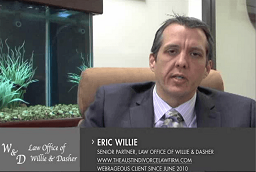For many businesses, PPC campaigns are designed to drive not just web traffic, but generate calls. Seventy percent of mobile browsers have called a business directly from an ad. When done correctly, taking advantage of this high-converting market segment can have a huge impact on the success of your PPC campaigns.
However, capturing information about these callers can be tricky. Many organizations advertise their business’ phone number in multiple locations. Perhaps the same number that you use for PPC ads also appears on your business cards, on your web page, or in print ads. If you were to simply put your business’ phone number into your ads, your ability to track conversions from your PPC campaigns would be somewhat limited. You wouldn’t be able to differentiate between callers who convert from your PPC ads and those who convert other sources.
Ensuring that you can track your calls as conversions is an important part of managing any campaign for which phone calls are a potential conversion action. Fortunately, Google has call conversions tracking tools at the ready to help you track the performance of your ads with call extensions and call-only campaigns.
Table of Contents
How Call Conversion Tracking Works
The mechanism behind call conversions tracking is fairly simple. Advertisers place a snippet of code in their ads, which inserts a Google forwarding number into the ad. This unique number ensures that whether the person viewing the ad clicks on the ad from their mobile device, or copies the number onto their phone, advertisers will be able to trace it back to a specific ad location. While setting up and using these forwarding numbers is free, you’ll be charged your normal CPC rate when someone clicks or calls the number.
This can be an especially powerful tool for advertisers running multiple campaigns. Since you can create multiple forwarding numbers with Google, you’ll be able to easily differentiate between calls coming from different sources, whether those are discrete landing pages or different campaigns. When used in conjunction with target CPA and target ROI flexible bid strategies, you can track the efficacy of various keywords in driving call conversions.
What You Need to Know Before You Start
Before you dive into call conversions tracking, there are a few things you’ll need to know about the limitations of this powerful AdWords feature. While these caveats shouldn’t discourage you from tracking call conversions, they are important to take into consideration from the start.
Call Forwarding Won’t Work Everywhere
One major caveat is that that Google does not support call forwarding numbers in all countries. For most businesses in the United States, Canada and Europe this isn’t necessarily problematic. However, if your business is located outside of North America or Europe, or if you frequently use PPC ads to drive international traffic, your ability to leverage Google forwarding numbers may be limited. Want to learn more? You can find a complete list of supported countries here.
Forwarding Numbers Expire
The unique forwarding numbers created by Google for ad campaigns will expire after 90 days. As a result, any instance where that number has been used must be changed or updated after the numbers expire (fortunately, this can be done dynamically on web pages). Google does not recommend using your call forwarding numbers outside of PPC campaign materials to ensure that they perform effectively.
No Support for No Caller ID
Additionally, Google does not currently support caller ID, so advertisers aren’t able to track or record who calls are coming from automatically. However, AdWords does record the area code of incoming calls, so advertisers won’t be left entirely in the dark as to where their calls are coming from. Another significantly missing feature is call recording, which must be supplemented by a third party provider.

Need Google Ads Management Help?
Free Google Ads account review for
qualified clients
Almost 20 years experience
Tips on Optimizing Call Conversions Tracking Performance
Format Phone Numbers Correctly
Putting your forwarding number on a landing page or website? Make sure the number is in HTML text form — rather than as part of a static image — so it can be changed dynamically. Since your forwarding numbers will expire after 90 days, it’s important to format your web pages so that the phone numbers you list can be changed dynamically. Additionally, make sure that your number is formatted exactly the same way across the page if it appears in multiple locations.
Want a deeper look at how you can optimize your page for call conversions tracking? SearchEngineLand has an excellent article on formatting pages that drive call conversions, which is a good starting point for any advertiser just getting into this space.
Test, Test, Test!
Above all else key to getting the most out of your call conversions tracking lies in ensuring that it’s actually working. Make sure that you test out your call forwarding number — both by clicking through from a mobile browser and by typing it into your phone’s keypad. Since call conversions often require tracking prospects across multiple devices or formats, testing the flow of their interaction is a critical step in ensuring that your call-only and call extension-based campaigns perform correctly.
Better AdWords Insights in Webrageous
Whether you’re tracking calls or measuring CTR, leveraging analytics information from AdWords helps advertisers run data-driven PPC campaigns. By relying on data to make decisions about how you should adjust and maintain your ad campaigns, you’ll be able to stretch your ad spend further and gain better results from your ads.
The PPC campaign managers at Webrageous have a wealth of knowledge understanding and interpreting AdWords data and applying it to successful campaigns. We can share our expertise to boost your PPC performance and help you get the most out of your digital ads. Contact Webrageous today for more information about how we can optimize your advertising campaigns and improve your conversion rate.