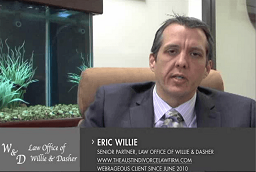Step by Step Guide to Setting up a Google AdWords Campaign
What is the process of setting up a Google AdWords Pay Per Click Advertising Campaign from start to finish? What are the basic steps to follow in order to begin marketing via Pay Per Click Advertising and Google AdWords?
Follow Webrageous’ Step by Step Guide below to setting up your first Google AdWords Advertising Campaign and we will have you on the road to online advertising success within a few hours.
 1. Open a Google AdWords Account
1. Open a Google AdWords Account
Go to http://google.com Choose ‘advertising programs’ and then follow all of the very simple instructions which will explain how to set up a Google AdWords Account from there. You could have the process completed within a few hours. You will need to give Google AdWords your credit card billing details during this part of the process so that you can be billed for the advertisement volume that you require.
2. Create a Campaign
You can have as many different campaigns within your AdWords account as you wish and you can give them different names so that it is easy to manage them and find the campaign that you are looking for. If you are using Google AdWords to advertise via the Display Network as well as the Search Network, it is common practice to have two separate campaigns so that you can manage both budgets separately too.
3. Find your Keywords
You will first need to set up your Google AdWords Campaign with the keywords that you believe people will use to find your business and click on your advertisements via Google. Google AdWords Pay Per Click Tools, such as the Google AdWords Keyword Tool, can be accessed at this point to give you good ideas on how to set up the best keywords in your new Google AdWords advertising campaign.
4. Organize your Ad Groups
Once you have all of your keywords, you can organize them into various ad groups. This can be done thematically, or you can make the page structure of your website influence your choice and organization of ad groups too. Lots of advertisers do this when they are setting up their Google AdWords Campaigns for the first time. The effects of excellent ad group creation can help to generate and drive more traffic to your site, so take your time here.
5. Select your Daily Budget
When you select your daily budget, during the set up of your Google AdWords Campaign, you will have complete peace of mind. You will know that no matter what happens, your advertising budget will be capped to ensure that you don’t go over your budget for the day or go over your budget for the entire month overall.
When you set up your Google AdWords Campaign, Google AdWords will even give you a suggestion for your daily budget based on the keywords you have selected amongst other things. We recommend that you take the advice offered to you by Google if your are setting up your first ever Google AdWords Campaign at every point opportunity. The suggestions are there to help you.
6. Customize your Settings
There are many ways of customizing your settings when you are setting up your Google AdWords Campaign for the very first time and there are too many to go into detail about in this article, but the list below gives you a very brief idea of some of what is available to you.
1. Geo-targeting (targeting your audience via location and language information)
2. Advertisement scheduling (dictating when and how frequently your advertisements are shown)
3. Advertising via the Display Network, Search Network or both
7. Analyze the Data after a few weeks
When setting up your Google AdWords Campaign for the first time, allow your campaign to run for a few weeks in order to give your campaign a fair chance to develop so that you can gather enough data that will be of use to you in terms of analysis.
Use all of the tools available to you to analyze, monitor and generate useful data about your new campaign in order to make improvements to it over time so that it can be optimized to perfection.
As an idea, you could utilize the following:
1. Conversion Tracker tool
2. Conversion Optimizer tool
3. Google Analytics
4. Google Intelligence
5. AdWords Keyword tool
8. Optimize your Campaign or Employ a Pay Per Click Expert to Manage your Campaign Instead
If the idea of setting up your Google AdWords Campaign independently seems a little daunting or too much work, then you will probably find that analyzing the progress of your campaign and making improvements to it over time is even more daunting and even more work for you again to take care of.
In this instance, the final phase of setting up your Google AdWords Campaign is to hand it over to a Pay Per Click Management Expert, like Webrageous Studios, which would be able to manage your Google AdWords Campaign for you instead.
Contact out company for more information about outsourcing your Google AdWords Advertising to us at any time of day. We are waiting to here from you.