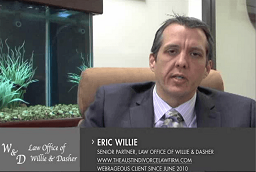The “How To” for Google AdWords Remarketing Tool in 6 Easy Steps
 The following is a simplified version of a step by step guide to the implementation and creation of a Google AdWords Remarketing Campaign using the Google AdWords Remarketing Tool.
The following is a simplified version of a step by step guide to the implementation and creation of a Google AdWords Remarketing Campaign using the Google AdWords Remarketing Tool.
Remember… it is only designed to be a quick overview, but it should serve to give you at least a basic idea of how to get the ball rolling with the Google AdWords Remarketing Tool.
1. Decide what your marketing strategy is. Decide what you want from using the Google AdWords Remarketing Tool and who your audience is for this particular strand of your PPC Campaign.
2. Create a Google AdWords Remarketing List that includes the websites you want to target and the landing pages that you are going to manipulate in order to follow specific internet users once they have left your site.
3. In your PPC Account you will then need to go to the “Audience Tab” and click on “Add Audience.” Then you will need to select a further label that says “Add Audiences.” Remember at all times that you are developing a strategy for targeting a particular strand of your audience; the strand that you are going to be attracting through the Google AdWords Remarketing Tool. This audience will be different to the broader audience you are targeting via your PPC Campaign in general. You can put the information about this specific target audience into what is called a “Remarketing List.”
4. At this point you will be able to add lots of different information about your target audience and you will be able to add the duration of time that you want the tracking cookies to follow your audience for. The tracking cookies are essentially the way in which the Google AdWords Remarketing Tool functions and follows your intended target audience. There are lots of options available to the PPC Manager at this point and it is important to optimize your Google AdWords Remarketing Strategy to the maximum here.
5. Finally, once you have put all of the above into place, you will be able to begin creating your Google AdWords Remarketing Advertisements; those that are going to draw the intended audience back to your website once they have left it through the use of the Remarketing Tool.
6. This final step is the one that many PPC Advertisers enjoy the most. Ignore steps 1 to 5 above completely and contact Webrageous Studios so that we can take care of everything for you regarding the use of the Google AdWords Remarketing Tool instead.
PPC Management success is so much easier when Webrageous Studios is running your Google AdWords Remarketing Strategy for you.