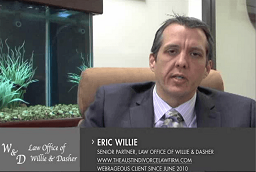Mark Pierce
Table of Contents
Two Methods for Lawyers to Use Google Maps
Practicing lawyers can use Google Maps to find new clients in two ways: claiming your business on Google and searching for local businesses that might need your service.
• Claim your business on Google. When you claim your business on Google, it creates a profile that shows up on Maps and in a separate box on the righthand side of the search results page. This allows you to provide full details about your business and the services you offer, as well as making it easier for clients to find and contact you. Because it’s on Google, clients can also review your business, and positive reviews and comments help to build trust and authority in your firm.
• Search for local businesses. You can type in a keyword, and it will show you a list of all related businesses on the map. You can use this list to target your advertising and cold outreach, highlighting that you’re also a local firm and you’d like to help out a local business.
Boosting The Site’s Traffic Through Google Maps
For lawyers and attorneys, Google Maps is not only helpful for getting directions, but it also serves as a valuable tool for getting clients. Adding your firm on Google Maps is a great way to increase your firm’s local search ranking. Most consumers prefer local businesses and look for ones near them. So, a Google Maps listing can help boost traffic to your site and bring in more leads.

Jacob J. Sapochnick

Eric Rohrback
Use Google Maps’ Search Function to Determine the Density of Potential Clients
Google Maps is a potential goldmine for leads thanks to the application’s search function. It is made even more powerful when you combine Google Insights with Facebook PPC ads. One effective method is to use Google Map’s search function to get a better idea of the density of potential clients in an area. Once you have determined that there is a viable market worth targeting, you can pay for Facebook ads targeting those people or businesses.
Tips on Using Google Maps for Practicing Lawyers
Google Maps provides direction and location for a given area, and it includes several features that can be beneficial to anyone, particularly practicing lawyers looking for clients. Clients increasingly seek legal remedies online in today’s technological and internet-driven society.

Need Google Ads Management Help?
Free Google Ads account review for
qualified clients
Almost 20 years experience
By using Google Maps, you must first create a Google My Business profile to be listed on Google Maps. Clients will be able to see your business name as well as your location in this manner. Your profile should classify your company for possible clients, describe your output, and offer a unique selling point. Use photos to attract customers; more photographs can increase reliability, which may result in more clients walking through your door.

Stephen Curry

Andrew White
Start with Google My Business
Google My Business or GMB is the foundation of your local search marketing strategy. Consider it the Google Maps backend. The current incarnation is the most robust and feature-rich of any prior edition, having gone through several adjustments and name changes over the years: Google Local, Google Maps, Google Places. It enables your practice to claim, personalize, and communicate with your audience in a variety of ways. You can use the desktop or mobile app, Apple or Android, to access it, and you can quickly add other users to assist you to manage the locations.
On Google Maps, this powerful tool will provide your legal firm with useful insights into customer interactions with your practice.
Optimize your Business Listing and Website to Rank on Maps
Lawyers need to focus on their Google My Business to rank better in maps in their area.
That is local SEO, optimizing the business listing and your website to rank better on maps.
The website’s content is closely tied with the rankings on maps. So, you want to make sure your homepage has content about what you want to rank for. For example, if you want to rank as a lawyer in East Brooklyn, you should say on your site that you are located in East Brooklyn. You want to be included in as many local business/lawyer directory sites as possible. That will help you rank and give more info to Google where you are located.
Fill out all the information in Google My Business and pick more than two secondary categories.
Google loves when you keep updating your business listing or site. It means you are proactive and serve new information to visitors. Keep adding new photos and new Google posts on your business listing.
Keep getting consistent Google reviews. It’s not just about the number of reviews you have, but if you have a steady flow of new ones. Ask your clients to leave a review and to describe the service you offered. Keywords and words in reviews count for rankings, too. So, if someone is looking for a certain type of law service, Google can rank your business higher and highlight the review that mentioned that service.
Write blog posts or list your niche services on your site, because Google My Business is connected to the content on your site. Google will rank your business listing higher on maps if you have that content mentioned on the site. Be patient. Maps rankings can be slow to increase rankings.
You have an option to add a keyword/s to your business title. That is against Google policy, but it will increase your rankings. The choice of doing this depends on each case if there is a need for it. If you can rank without putting a keyword in your business name, then don’t.

Filip Silobod
This is a crowdsourced article. Contributors are not necessarily affiliated with this website and their statements do not necessarily reflect the opinion of this website, other people, businesses, or other contributors.